How to create fanspage-want to make fanspage?, but if my friend already got facebook?, if not please register by following the steps of how to make a FB in the articles I've created earlier.
Fanspage is a means that is in use to promote a product or brand that we have to a wider audience with the aim to attract prospective consumers, and these are certainly open fanspage aka anyone can read.
Do not sedikti the bloger who has a clear objective, i.e. fanspage so his fans can easily follow and read every posting the latest articles from bloger, besides having fanspage then it will be easier to get like the facebook users so that blogs increasingly known and famous, but if it's just to be able to get a lot like Buddy can follow the how to get a lot to like in the articles that I have a previous post.
create email
Then how do I create fanspage?, the following I will explain steps in making fanspage complete with images to better facilitate PAL in making fanspage, just check out how to make fanspage below
Do not sedikti the bloger who has a clear objective, i.e. fanspage so his fans can easily follow and read every posting the latest articles from bloger, besides having fanspage then it will be easier to get like the facebook users so that blogs increasingly known and famous, but if it's just to be able to get a lot like Buddy can follow the how to get a lot to like in the articles that I have a previous post.
READ TO
create facebook accountcreate email
Then how do I create fanspage?, the following I will explain steps in making fanspage complete with images to better facilitate PAL in making fanspage, just check out how to make fanspage below
How to create Facebook Fanspage | FB Page
Make sure your buddy already logged into FB account that buddy had then click here to go directly to the SCENE and buddy will see the display picture as below
In this section I will choose number 2, then click the display will appear as shown below

Select a category, the content of the name PAL fanspage which will use as the name PAL fanspage, just a tip, use a name that is common in nature, containing keywords as well as easy to remember in order to more easily find and click Start and after that step would be in PAL fanspage creation point to the next page, it looks like the image below

PAL could pass through this section, but I recommend to fill in information about the pages that create a PAL as an attraction, the content of the web or blog address also if there's Info, and then click Save once it will navigate to the next part in and the display will look like the image below

Just skip the above steps to speed up the creation process because the installation of photographs can be done later, and then the display will look like the image below
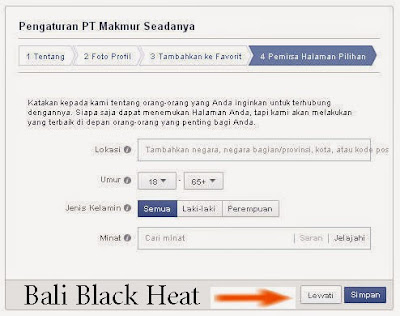
This is the last process in creating fanspage, friend click the button "Skip" then fanspage PAL had finished on the make.
It lah steps or stages in creating a facebook page that could follow, friend and good friend businesses promote through your facebook page could get the fositiv response from other facebook users.
Hopefully the article how to create facebook fanspage above easily understand, but if there are things you want to ask about how the way of making the above FB page can directly ask questions via the comments field. Thank you for visiting, check out other articles
It lah steps or stages in creating a facebook page that could follow, friend and good friend businesses promote through your facebook page could get the fositiv response from other facebook users.
Hopefully the article how to create facebook fanspage above easily understand, but if there are things you want to ask about how the way of making the above FB page can directly ask questions via the comments field. Thank you for visiting, check out other articles



